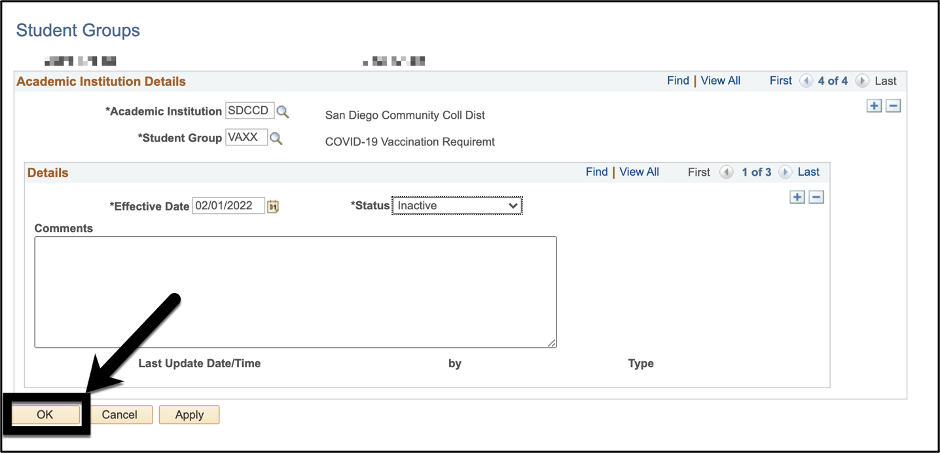After verifying that a student only has one vaccine shot in Biocept/Cleared4 or on their vaccination card, we will add the VAXX student group for the student in Campus Solutions.
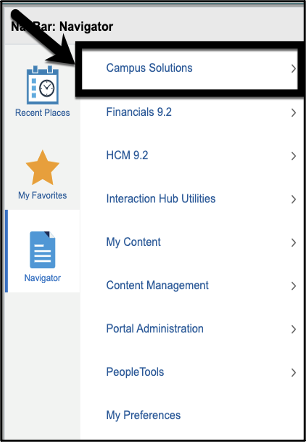
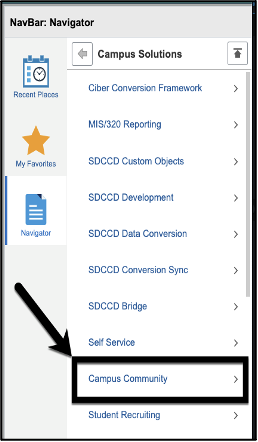
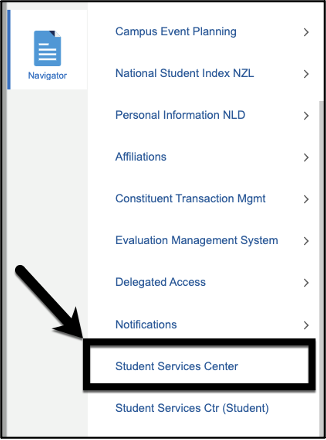
Enter the student ID number in the “ID” field and click “Search”.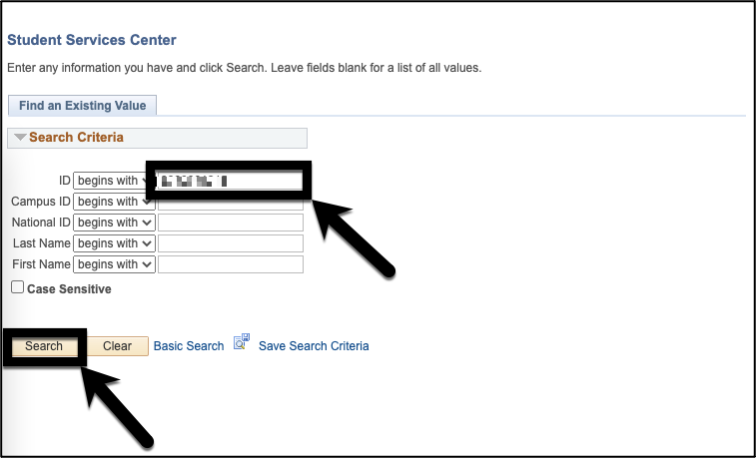
Click on “General Info”.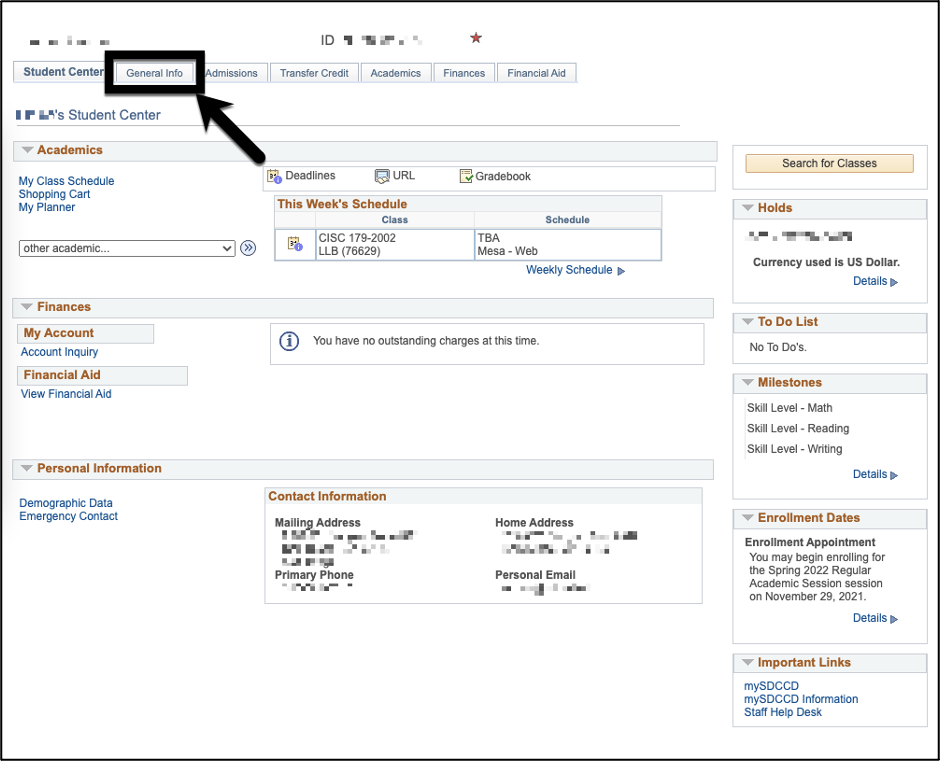
Click on “Edit Student Groups”.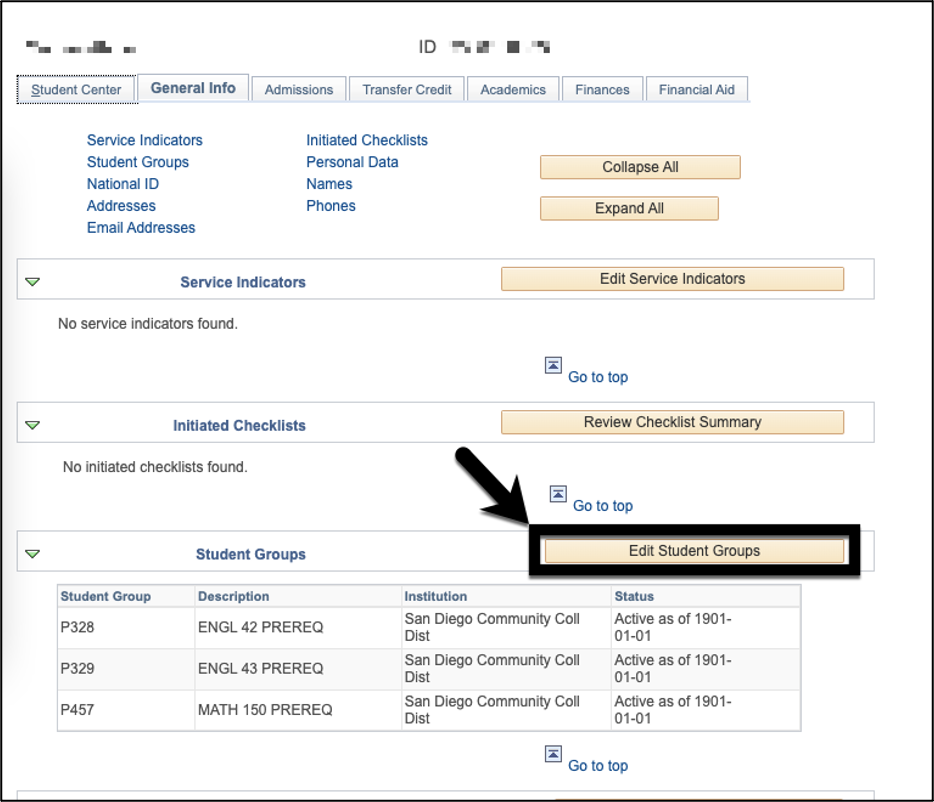
Click on the plus sign add a new row.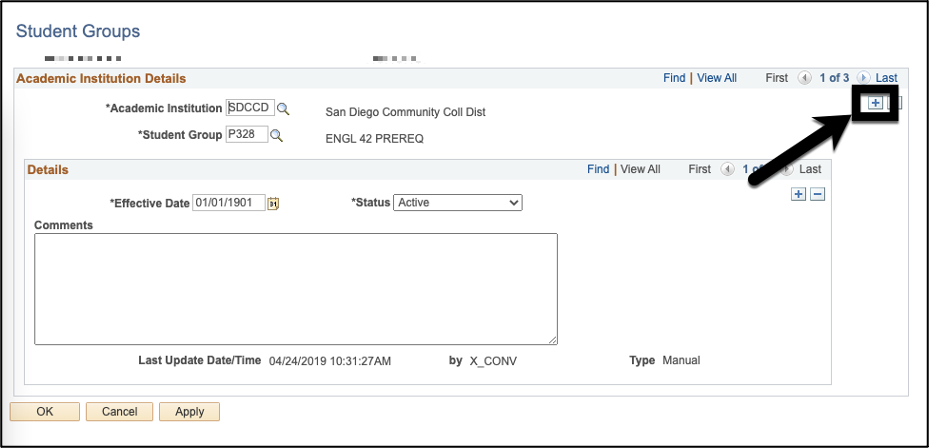
Type in “VAXX” in the “Student Group” field.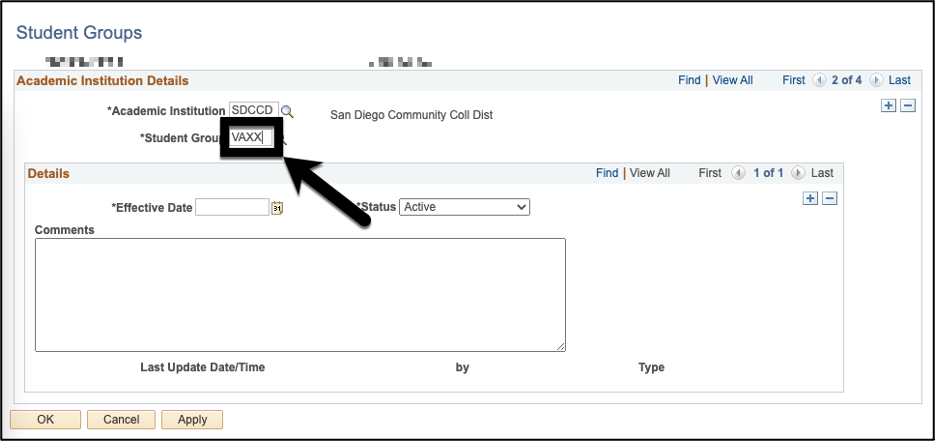
Type in either the current date or 01/01/2022 in the “Effective Date” field. 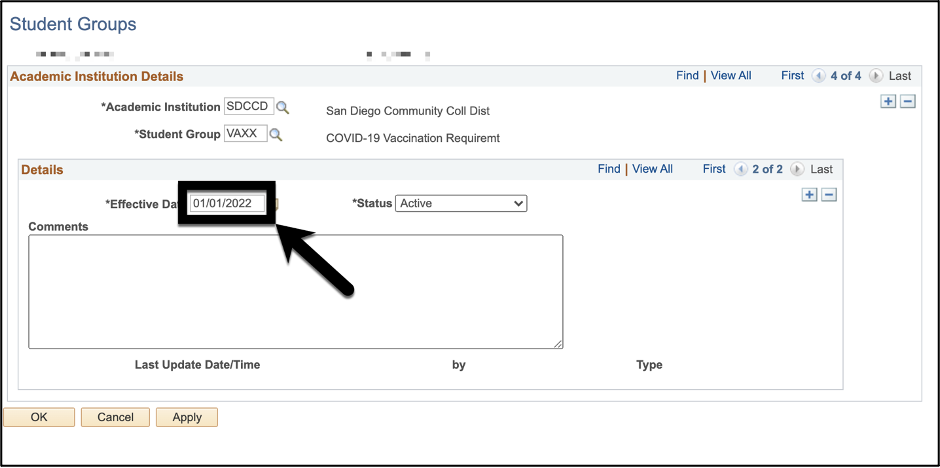
Select “Active” under “Status”. 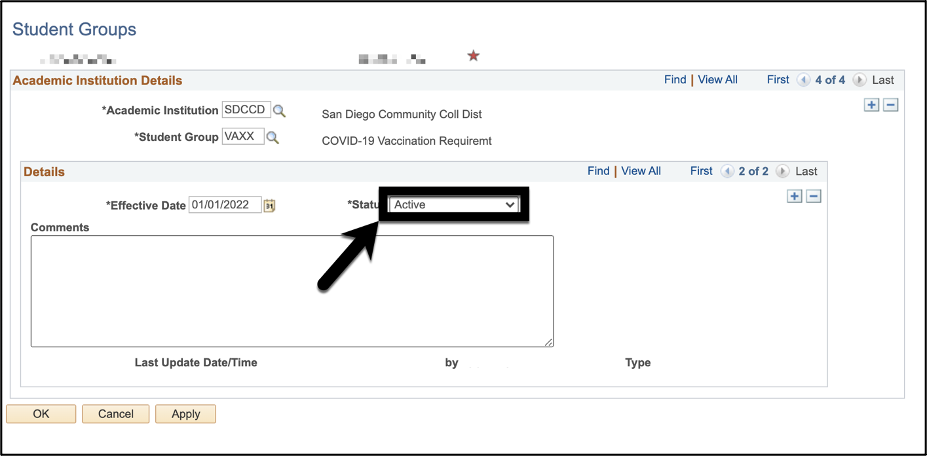
Click on the plus sign add a new row.
(NOTE: Ensure that you are clicking on the correct plus sign.)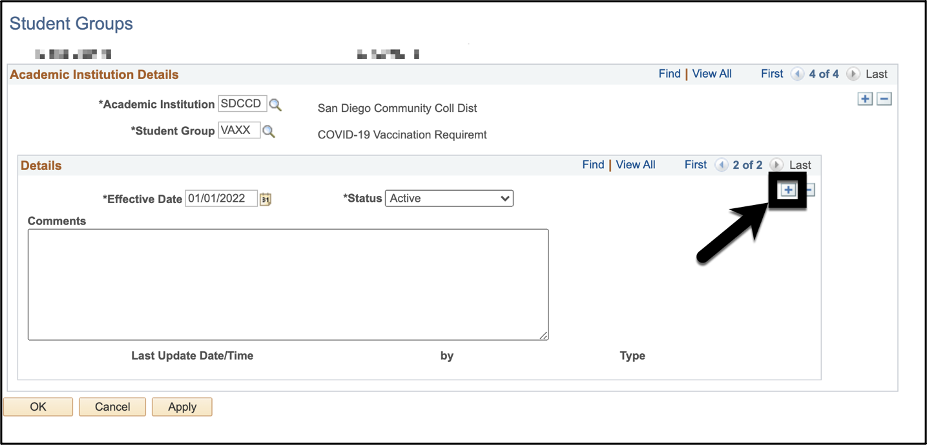
A new row has been added. Notice the row numbers are now 3 instead of 2. 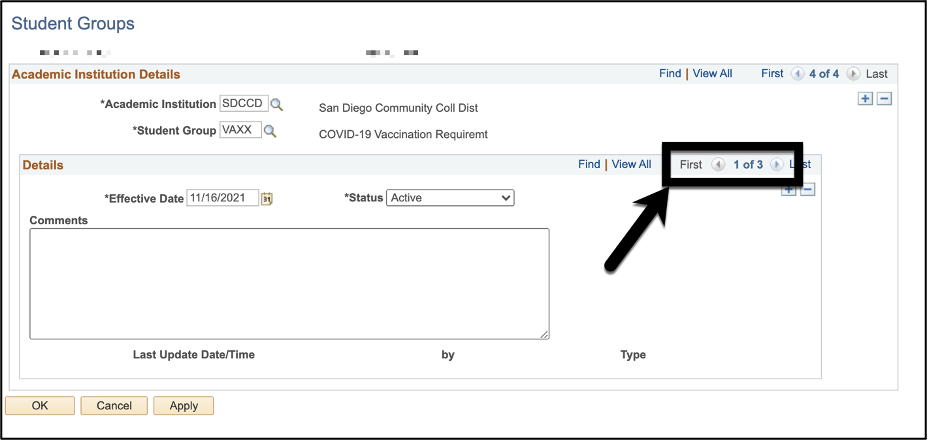
Change the “Effective Date” to 02/01/2022. 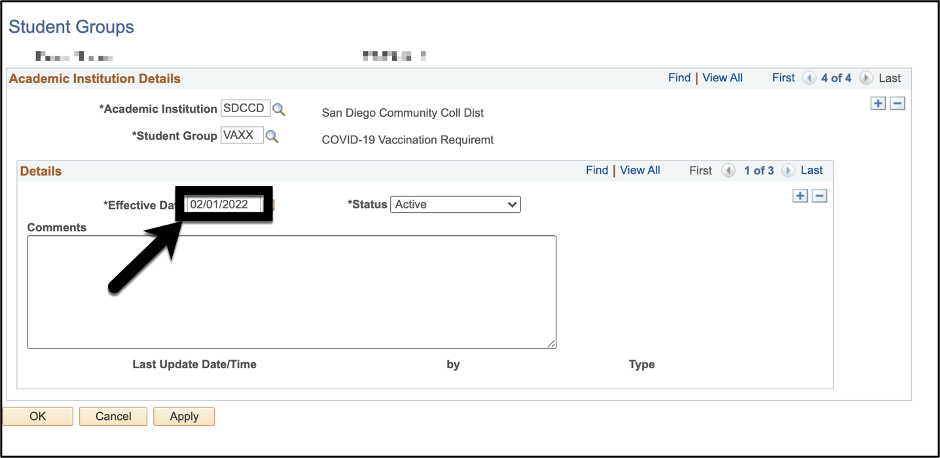
Change the “Status” to “Inactive”. 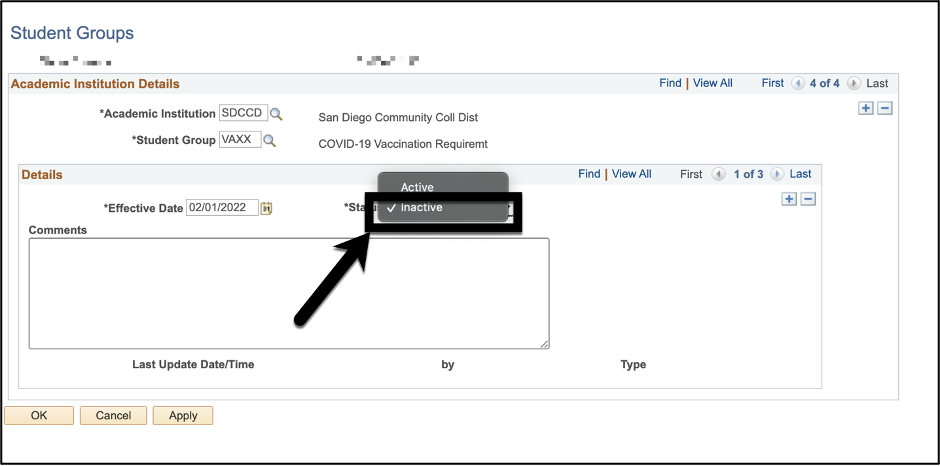
Click “OK”. You have added an inactive row of VAXX student group to the student!