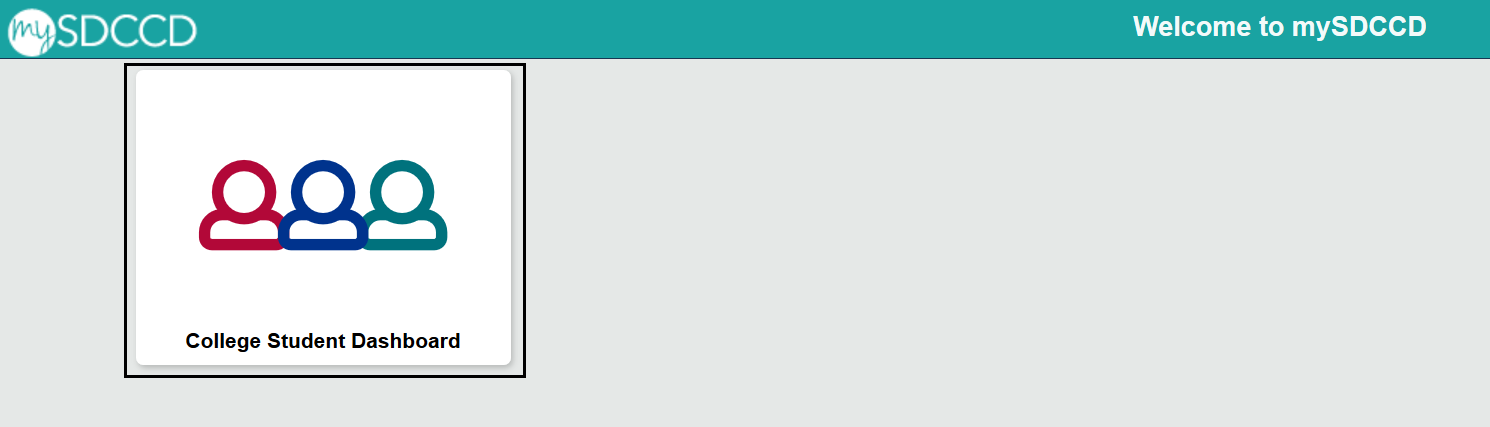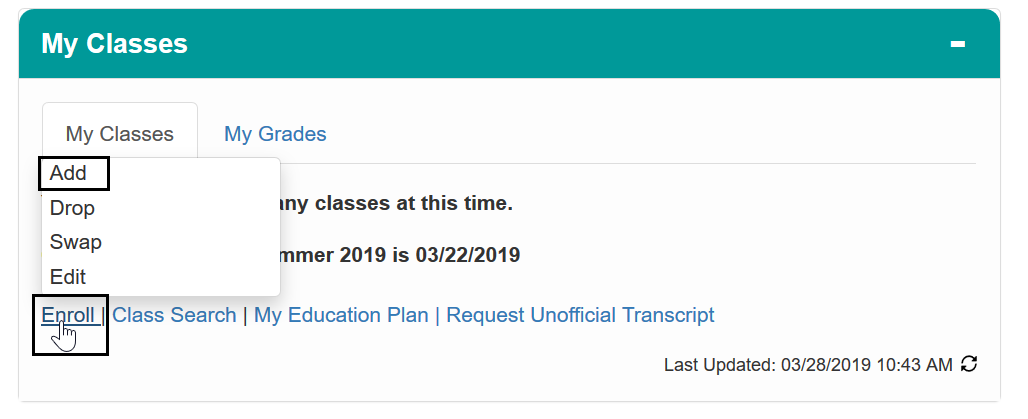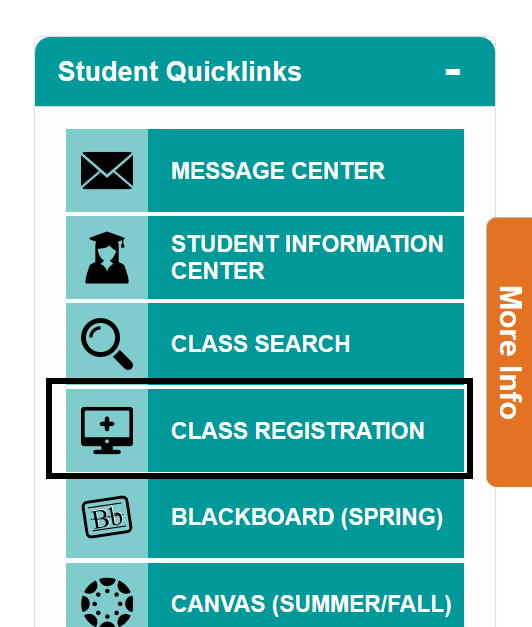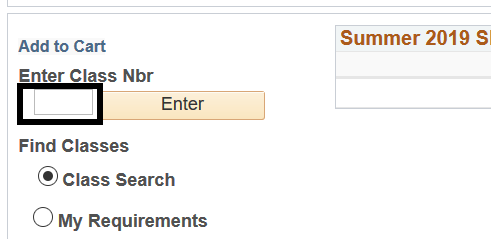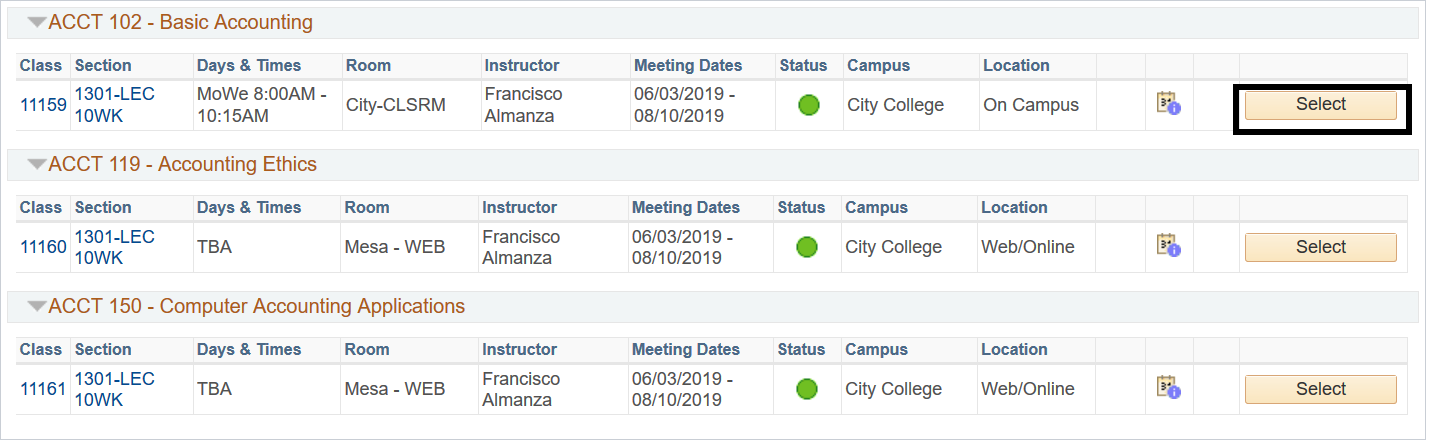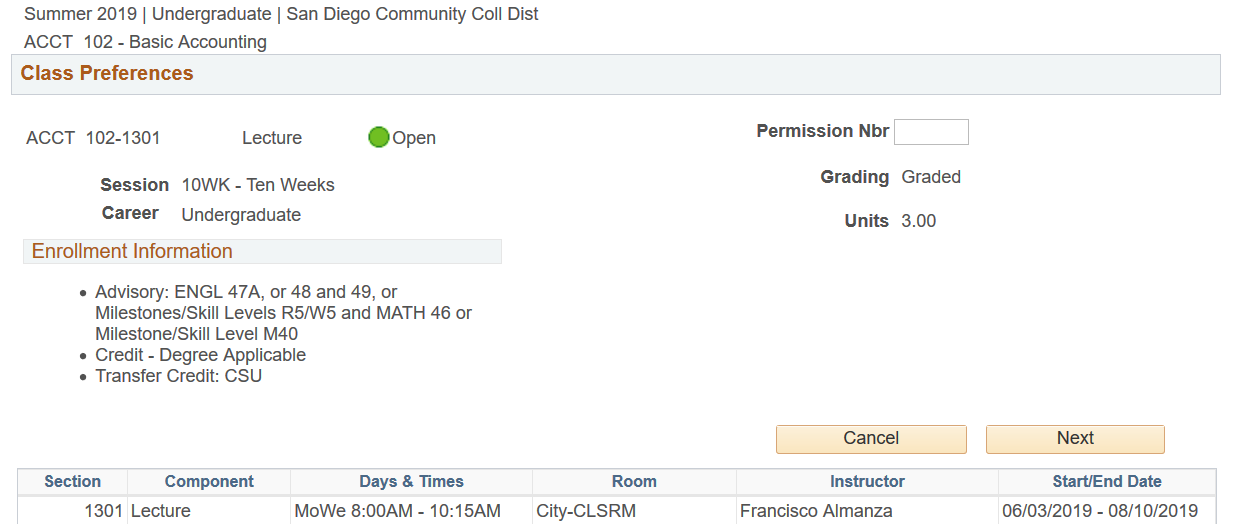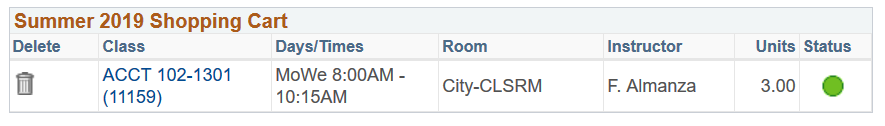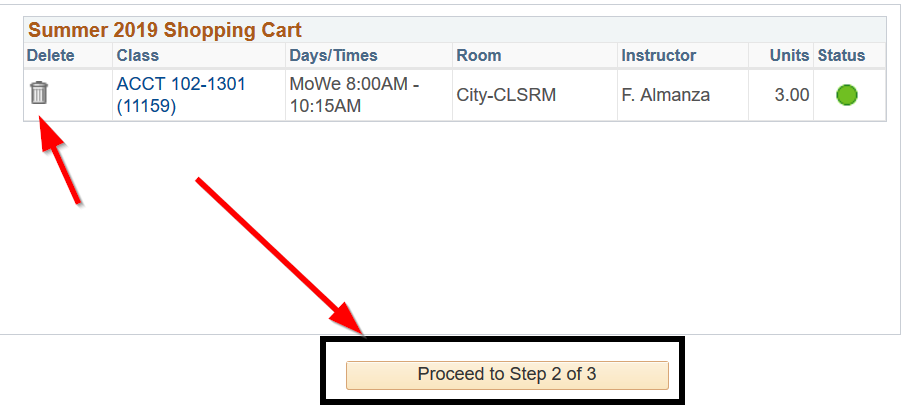How to add classes to your shopping cart
Summary
Label | Description |
|---|---|
| Business Process | Registering for classes |
| Prerequisites | Students must have an active college application on file, and must be eligible for enrollment. |
| Description | This tutorial will walk students through the steps necessary to add classes to their shopping cart. |
Instructions:
| Step | Instructions |
|---|---|
| 1 | Login to http://my.sdccd.edu and click on the "College Student Dashboard" |
| 2 | You can either click on the "Enroll" link in the "My Classes" pagelet, or you can click on "Class Registration" in the Student Quicklinks: |
| 3 | You may be asked to complete a questionnaire. Students only need to answer the questionnaire once per term. Students can opt not to answer the questions. |
| 4 | First step would be select classes to add, students have three options to search for classes:
If you already know the Class Nbr (CRN) you can enter it here and click on "enter" |
| 5 | Once you find the class you're interested in, click on the "Select" button to add that class to your registration shopping cart |
| 6 | On this page you will be able to enter your Permission Nbr (Add Code), select the grading option: Graded = (A-F) or Pass/No-Pass (P/NP) Once you review, click on "Next" |
| 7 | You should see a message indicating it was added to your shopping cart towards the top: and you should see it in your semester shopping cart: You can click on the trash can icon to remove a class from your shopping cart. Once you are satisfied with your choices, click on "Proceed to Step 2 of 3" to register for the class. Please note: In order to be officially enrolled in your classes, you must complete steps 1, 2 and 3 of the registration process and pay for all fees. |
| 8 |