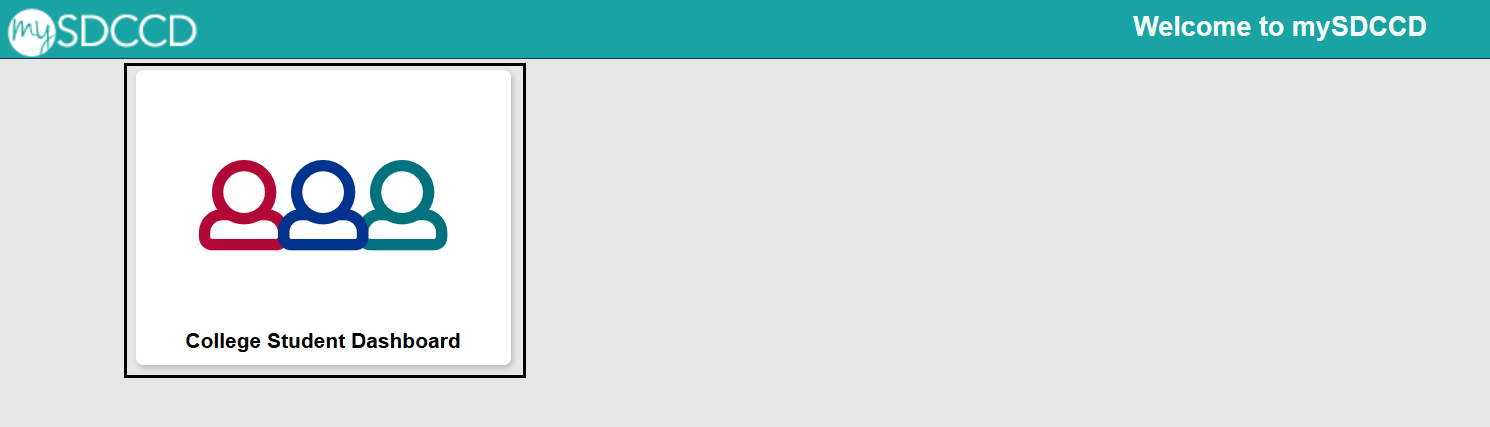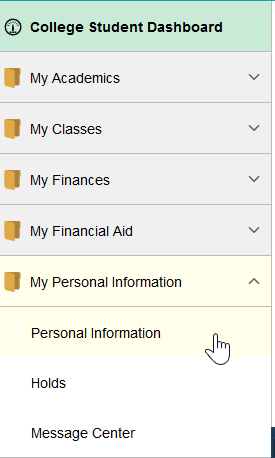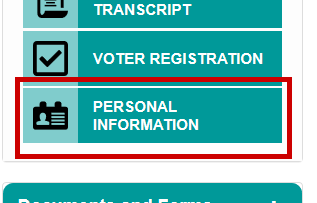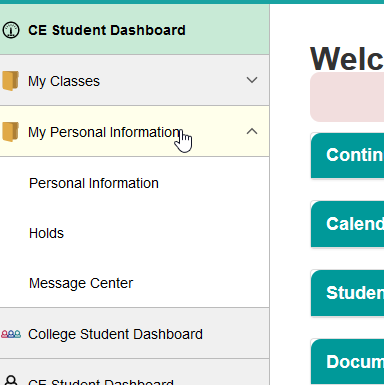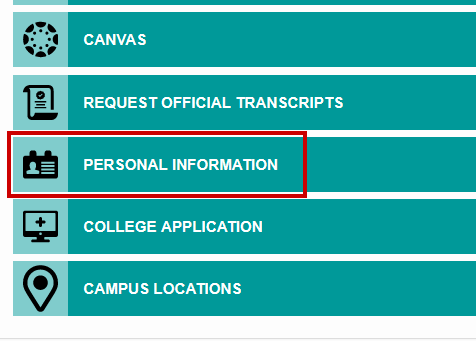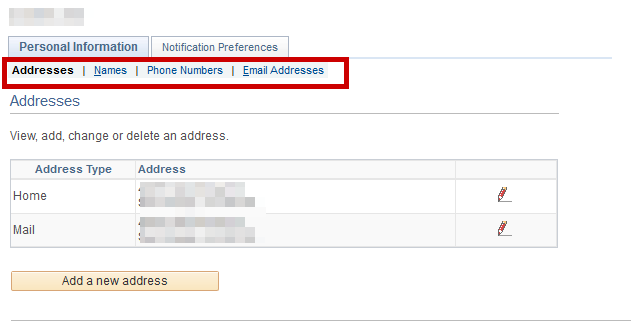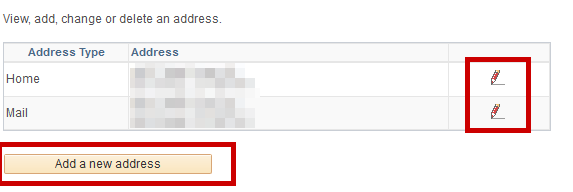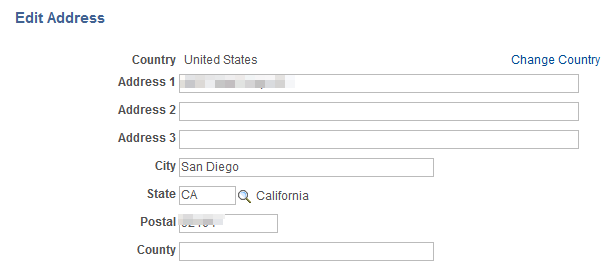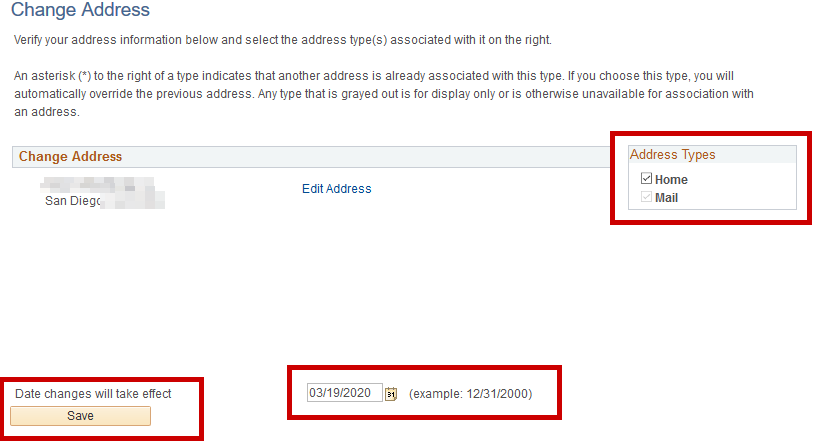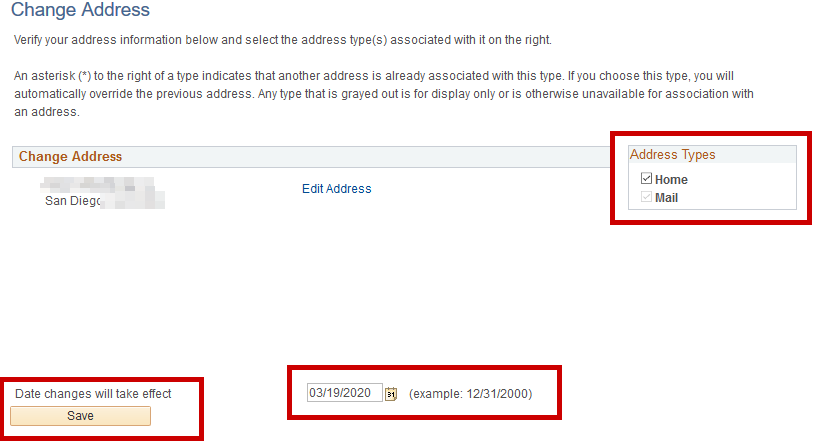...
Login to http://my.sdccd.edu and click on the "College CE Student Dashboard"
You can either click on "My Personal Information" in the left side navigation, or "Personal Information" in the Student Quicklinks:
You should be taken to your personal information page. On the "Personal Information" tab you can update:
Address (Mailing and Legal/Permanent)
Names (Preferred Only)
Phone Numbers
Email Addresses
...
To update your mailing or home address click on the red pencil icon:
Alternatively, if you need to add a "Mail" address click on "Add a new address":
Enter in your address information, and then click on "Ok" to enter your changes.
Next, please check which address type. Note: Items mailed to you, including financial aid checks, will be sent to the "mail" address type we have on file. Be sure to enter in the date the changes should take effect. It will default with today's date.
Finally click on Save. When processed you should see a "The Save was successful" message.
...