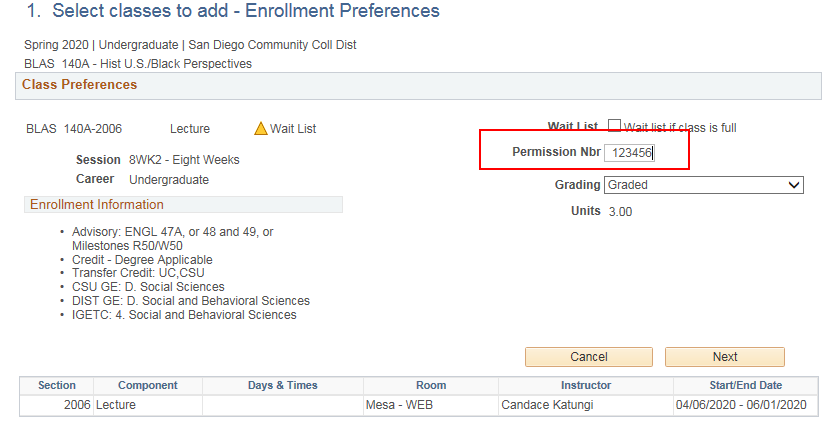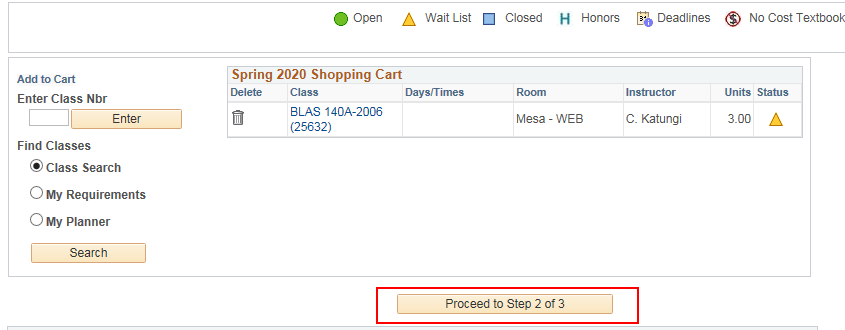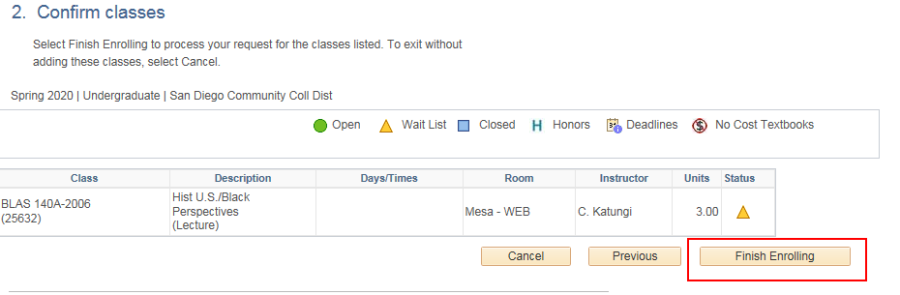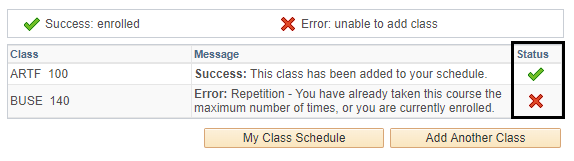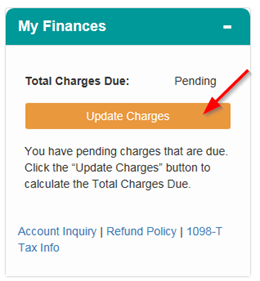...
Step | Action |
3. | Enter the Permission Number in the box and then Click "Next" to add the class to you shopping cart. |
Step | Action |
54. | Click "Proceed to Step 2 of 3" |
Step | Action |
65. | Click "Finish Enrolling" |
Step | Action |
76. | The system will now determine if you're eligible to register. You should see a success or error message next to each class. |
Step | Action |
87. | To return home, click on the home button in the top right corner of the portal |
Step | Action |
98. | Proceed to "My Finances" pagelet to pay for fees and complete your enrollment. |
Step | Action |
109. | End of job aid. |