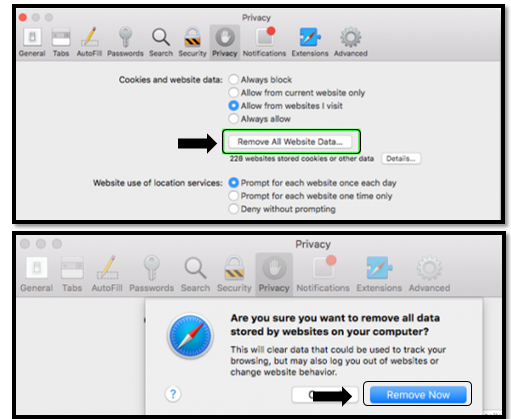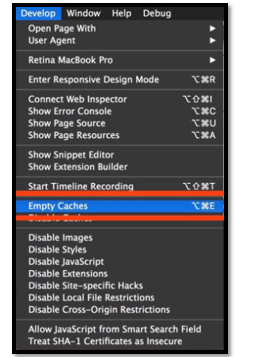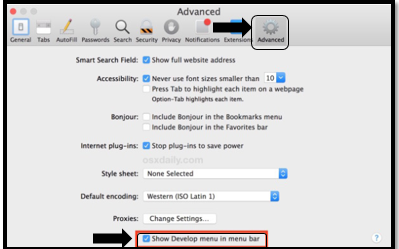...
| Step | Action |
|---|---|
| 4. | Click the Remove All Website Data or Manage Website Data Button to remove all stored website data. Click Remove Now. |
| Step | Action |
|---|
Going back to any Safari browser window, pull down the ‘Develop’ menu and choose ‘Empty Caches.’
Wait a few seconds and the Safari web caches will be cleared completely.
...
Once the Develop menu has been added, use short hand keys to clear cache.
...
| Step | Action |
|---|---|
| 5. | For newer Safari browser to empty cache, click on the Safari menu, choose Preferences. Click on the ‘Advanced’ icon and check mark ‘Show Develop menu in the menu bar’ |
...
| 8. | End of job aid. |