...
| Step | Instructions |
|---|---|
| 1 | STUDENT – Reaches out to Faculty teaching the course to discuss applying for honors. |
| 2 | Fig. 2a – STUDENT will be notified to apply for honors via pending item notification or “My To-Do List”. It will appear as "Apply for honors" Fig. 2b – Pop-up notification will direct the student to their the “My Classes” section of their "College Student Dashboard” landing page. Fig. 2c – STUDENT will click on the class number to access the pop-up menu. From the pop-up menu, select "Apply for Honors" to access the honor’s contract. |
| 3 | STUDENT – Will need to review and fill out the application for honor’s contract. To complete this step, students will need to:
|
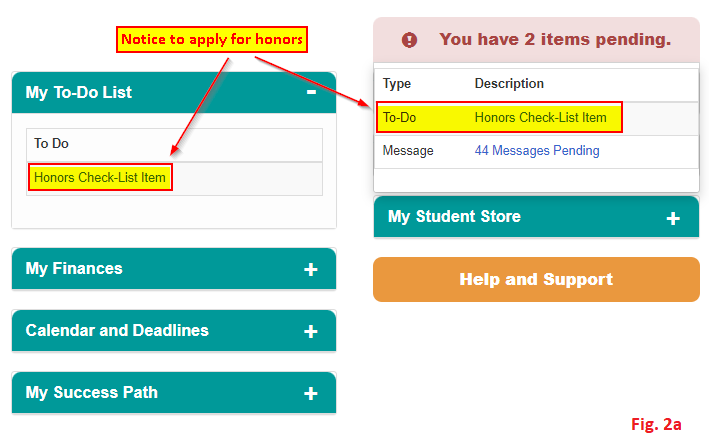
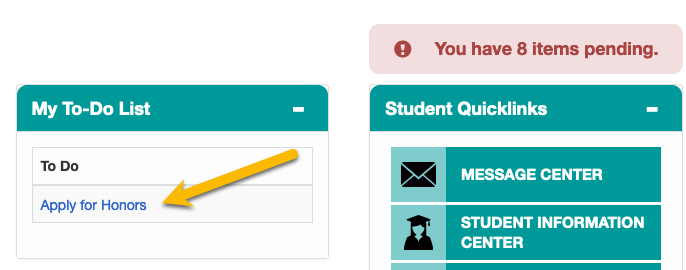
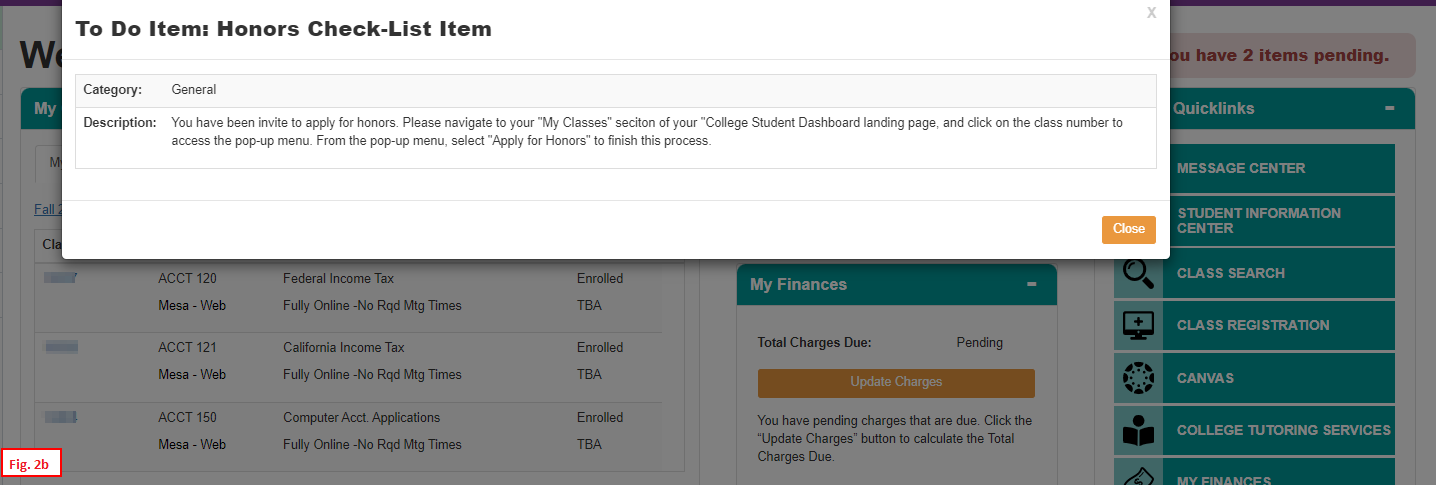
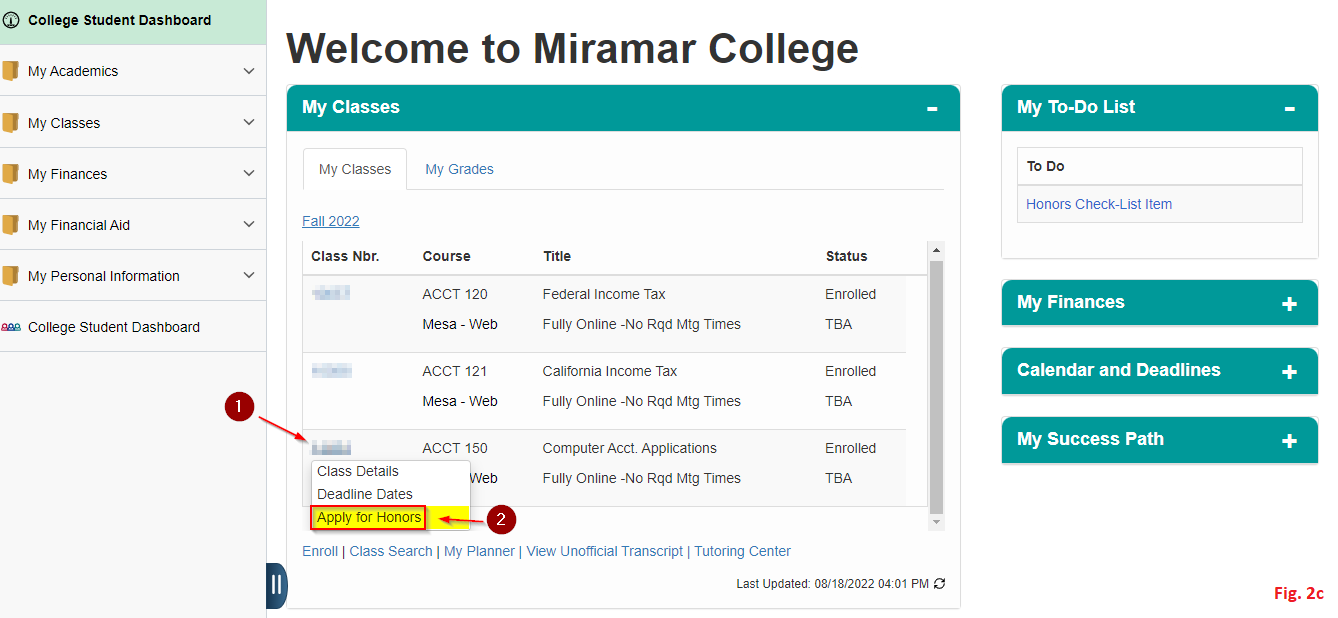
.png?version=1&modificationDate=1661297131104&cacheVersion=1&api=v2&width=1100)