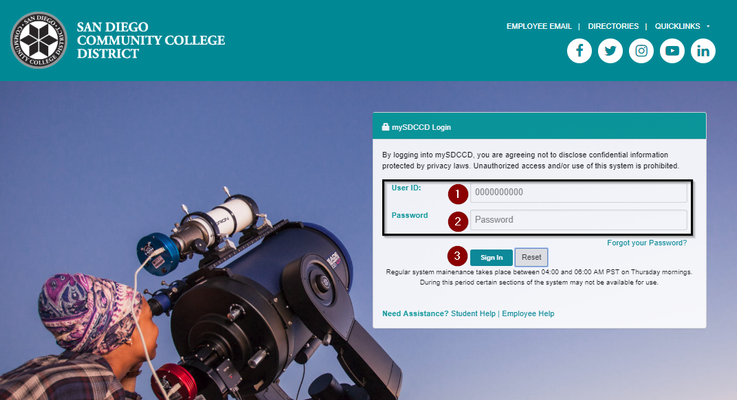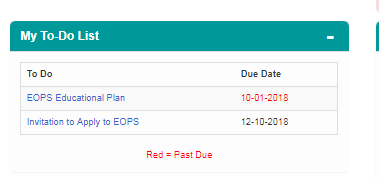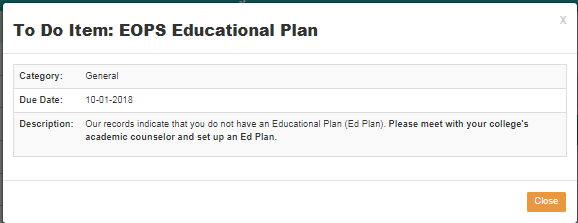...
...
...
...
...
...
Student Guide to mySDCCD
Label | Description |
|---|---|
| Module | Student Portal |
| Version | 2.0 |
| Description | This guide walks students through the basics of mySDCCD. Students must have an active college application on file in order to be able to login to mySDCCD. |
Instructions
mySDCCD provides users with an intuitive interface that provides access to key student activities, such as viewing your class schedule, financial aid, important deadlines, and viewing emails in the message center. It is also mobile friendly, which means that you can access it with full functionality from your phone or tablet. This tutorial will go over the basic functions you can perform in your new student portal.
| Step | Action |
|---|---|
| 1. | Log into your mySDCCD account by going to http://my.sdccd.edu and enter your 10-digit User ID, Password and click on "Sign In" |
| Step | Action |
|---|---|
| 2. | On the main navigation page, click on the College Student Dashboard tile. If you see other tiles, you are, or may have been, an employee of the District. |
...
| Step | Action |
|---|---|
| 8. | In the middle section, you will see your "My To-Do List" This contains open items required for you to complete. |
| 9. | On the To-Do List, you can view any required checklist items that are needed to complete the admissions and enrollment process. Note that any due dates in red text are past due. Click on each item to view the details. |
| Step | Action |
|---|---|
| 10. | Below My To- Do List, is "My Finances". This pagelet shows total charges due, payments, tuition and fees, refund policy, and 1098-T Tax Information |
...